
As I mentioned in the last State of the Frontier post, one of the projects I want to tackle is to make print versions of the Star Frontiersman issues available for those that want them.
Once upon a time, the first 17 issues were available with black and white interiors from Lulu. However, with the trademark kerfluffle a couple of years ago, WotC had Lulu take them down. I have copies of all of these (ordered in a batch just before they were no longer available) and they are okay, but being black and white, lack something compared to the full color PDFs.
Plus, I found that the page registration was lacking on several of them. This manifested by having the border not on the edge with a gap around them on some sides. I suspect that this registration issues are simply a by-product of the way Lulu does its printing. It uses the original PDFs with no bleed. That combined with the fact that it prints the pages oversized, binds them, and then trims the pages to size means that things like that are going to happen. I was just surprised by how bad it was in some cases.
At some level, that is neither here nor there as those versions are no longer available.
What I want to do is make full color versions (like the PDFs) available via print-on-demand through DriveThruRPG. Much like the issues of the Frontier Explorer. While there are several hurdles to making that happen, the biggest problem is that most of the original (non-PDF) files for the early issues have been lost due to hard drive failures or the person who had the files leaving the gaming scene and dropping out of contact. I have issues 9-11 (I edited those so I have the original files) and can get issues 19-25. But for the others, I just have the PDFs.
This is an problem because the files I need to supply to DriveThruRPG for print editions are different than just the regular PDFs. First, I need a separate file for the cover (front and back combinded) and then a file for the interior pages. Both of those need a “bleed” region where the images and border art extend beyond what would be the printed part of the page to handle minor variations in the printing process – those same registration issues I saw with the Lulu prints. PDFs are not designed for extensive editing and having the original files would make things easier.
And truth be told, if it weren’t for the border art on the pages of the Star Frontiersman, this wouldn’t be too much of an issue. I could just increase the page size and be done. Of course, that means there wouldn’t have been the noticeable registration issues in the Lulu printed ones either. But those borders are definitely a problem. In fact, that’s exactly why the Frontier Explorer doesn’t have page borders; I didn’t want to have to deal with this issue and we were planning on print-on-demand versions of the magazine from the very beginning.
Additionally, in the Star Frontiersman, those borders changed starting in issue 7 and the new border art looks like it extends off the edge of the page. Which would be great for the bleed. Except that the border was drawn to exactly fit the page, not factoring in bleed. It has been dealing with these borders that has been the biggest concern that has kept me from really getting started on this project for the past few years. Having the original files would make it not so daunting but working with the PDFs is not easy. However, issues 11 & 12 will be easy to do as we changed the border on those issues to a much simpler line border. This is because we had feedback from readers saying that they were printing out the issues at home and the complex, detailed border was using up a lot of ink. So we went with a simpler border. But the magazine reverted back to the complex border starting in issue 12 again. And in fact, some of you may have issues 11 and 12 with the complex border as Larry changed the border on those issues and re-uploaded the new version. I think the ones on DriveThruRPG have the more complex border while the ones on the magazine website have the simpler border.
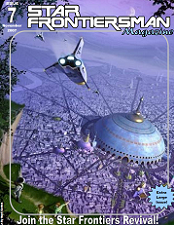
Another problem is that later issues of the Star Frontiersman, also starting with issue 7, had cover images that fill the entire cover. The first six issues had the cover images in a frame and just a solid blue color for the rest of the cover. This was really easy to extend to make a bleed region for printing the cover. For all the later issues, I need to try to find the original cover images (which were almost guaranteed to be cropped to fit the cover) so I can get the rest of the image for the bleed on the cover. Otherwise, I’m going to have to do something to extend the cover to give it a bleed region, possibly, just using a black region.
Those are the hurdles. And they are understandable as the Star Frontiersman was never conceived to be a printed product and was designed as a digital product. In fact, the first few issue were just something Bill whipped up to give to his players, they weren’t even originally designed for public distribution. To get the POD version, we’ll just have to work around these hurdles.
Getting Started
In November 2020, I decided to bite the bullet and see what I could do. I started by trying to tackle the first six issue of the magazine. As I mentioned above, the covers for issues 1-6 are nice in that they just are a solid blue that extends to the edges with the image in a frame. Making the POD file for the covers was easy enough. Using my 4K monitor, I rotated the cover sideways, put it in to full screen mode, and did a screen capture. This gave me a fairly high resolution image of the cover which I scaled to the correct resolution for the print file. I then just had to fill in a little bit of the blue color for the bleed (and a bit of black for the issue block). And then I was done. (I actually did that last, after figuring out the interior). Here’s what that file looks like:

The interiors of those six issues are also the same (almost) but took a bit more work. The interior pages were designed to look something like a file folder with a hatched background. The challenge was to extend this hatching out beyond the original page edge for the bleed and have it line up a closely as possible. If I had the original files, I could probably just change the page size to include the bleed area, check that the images didn’t move, and be done (That’s what I do with the Frontier Explorer) as I suspect that they were just using a pattern as a background. Unfortunately I don’t, and working with just the PDF version was going to take a bit more work.
What I have to do is a multi-step process. First I have to increase the size of the pages in the PDF to be the correct size for the POD version and include the bleed region (which is 1/8th of an inch on the top, bottom, and outside edges). Then I have to add the content for the bleed. This will be done by adding a background to each page of the file that extends the hatching out to the edge. The left and right pages have the hatching going the opposite direction. Luckily, they are mirror images of each other (or, as it turns out, nearly so).
So the main task was to make a background image that I could drop in behind the existing pages that lined up with the existing hatching border. I started with doing a high resolution screen capture of a page of the magazine. I then imported that into GIMP, enlarged the image size to be the correct size for the bleed, and deleted all the content except the border and hatching. Finally, I used regions where the hatching was prominent to grab a pattern and replicated that all around the edges. It turned out it didn’t exactly line up in places which required a bit of tweaking but in the end I was able to get a pretty good image. I then mirrored it to get the background image for the facing pages. Here’s what they look like:
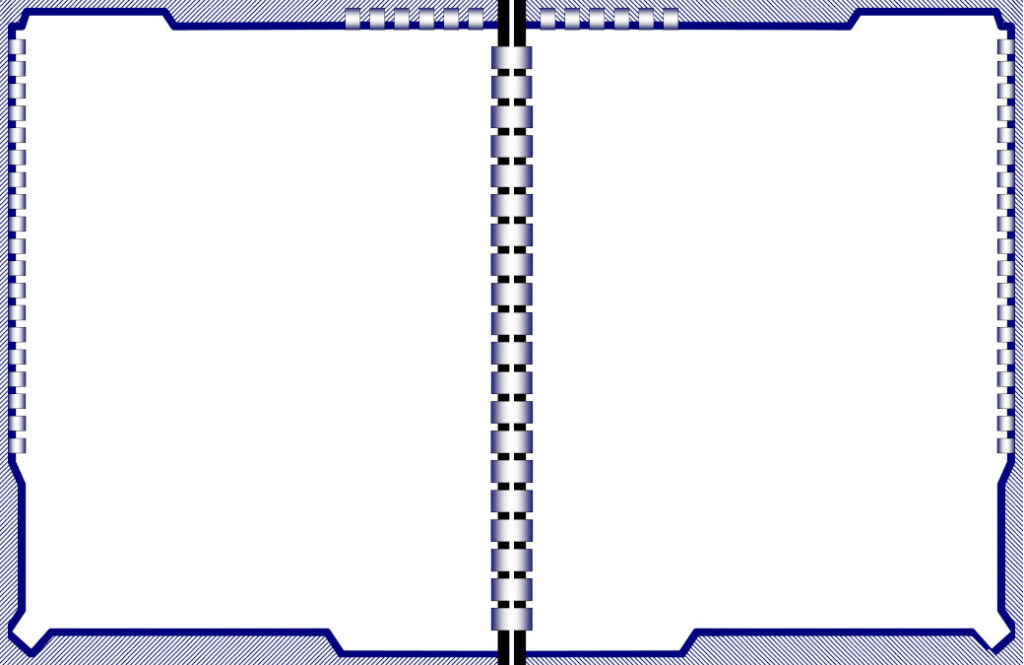
Finally I added the background into the expanded PDF pages. This is where I discovered that they weren’t exactly mirror images of each other but I was able to shift things to line everything up well enough. Remember, if all goes well, this bit that I’m adding will get cut off and you’ll never see it. It’s just there as a contingency.
I did all that for issue 1 and sent the files off to the printer. And then I waited. It took about two weeks for the print proof to come back. Looking over it, it all looked fine. I could see some small variations that I knew were from the bleed area but I could only really notice them because I knew exactly what I was looking for. But that justified the work because if I hadn’t done it, there would be a bit of white border around the edges of the page.
And I have to say, I like the color. Here’s a picture of the Lulu black and white version next to the new color version.
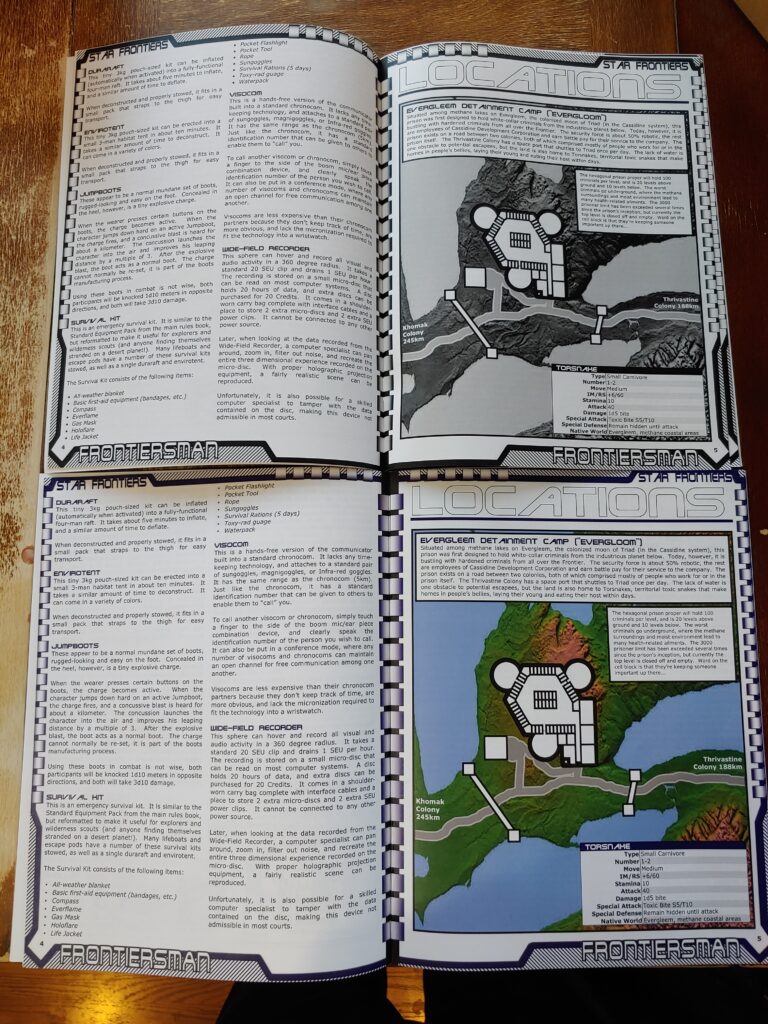
Issues 2-6
With issue 1 looking good, I started working on the other issues. That actually went fairly quickly. Using the hard won experience of getting issue 1 set up, it only took about 20 minutes to convert each of the other issues to create the interior files.
Until I hit issue 6. I had never noticed, but issue 6 has a different hatching scheme. Instead of the diagonal lines, it uses a grid. So I had to make a new background image. But again, I knew what to do here and resolved that in quick order. Here’s the background images with the new gird that I used for this issue:
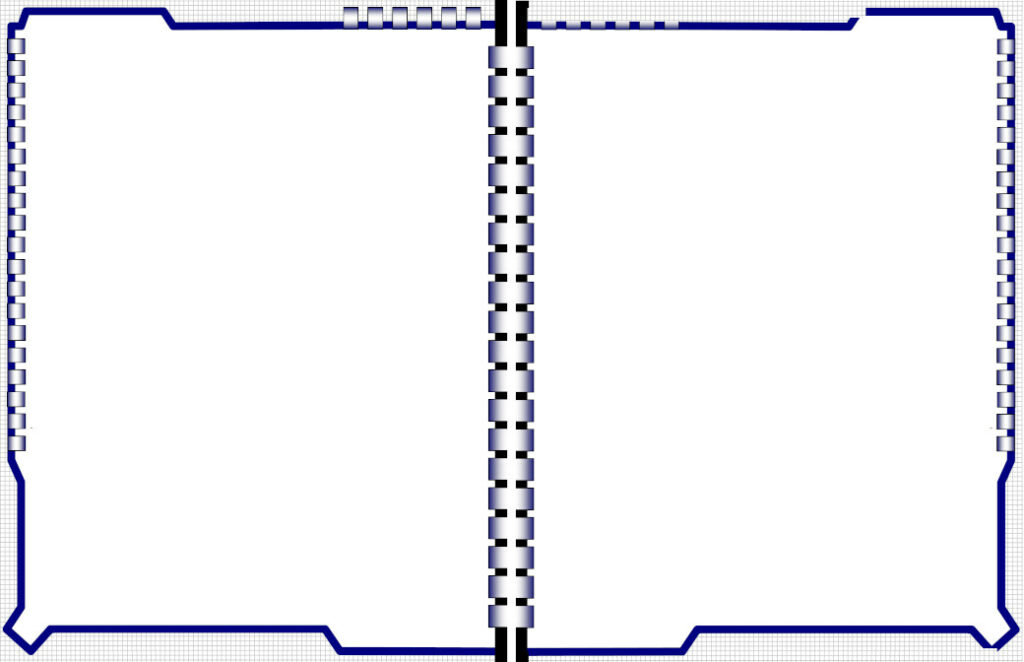
Once the interiors for those issues were complete, I created the cover image files for each issue. Again, this was a fairly straightforward and easy process. The biggest problem here was the fact that each issue is larger than the one before and I had to grab a separate template file for each one and adjust the size of the area used for the bleed and, due to the way the file is set up for the printer, shift the position of the barcode box (and the exact position of the classified ads on the back cover).
Speaking of the classified ads, due to their size, there is always going to be a bit of the lower right one that is cut off by the barcode that the printer uses to identify the cover and match it to its interior. This is just another casualty of the fact that the Star Frontiersman was designed with printing in mind. Luckily the box is fairly small and doesn’t have a large impact.
Print Proofs
With everything done, I uploaded the files for issues 2-6 and ordered print proofs. Strangely, even though I ordered them all together, they only printed issues 2-5 and sent them out. Issue 6 got delayed for a while. After waiting a couple of weeks, the print proofs showed up.
The covers all looked good and issues 2, 3, & 5 looked good inside. But when I opened issue 4, I got a bit of a surprise.
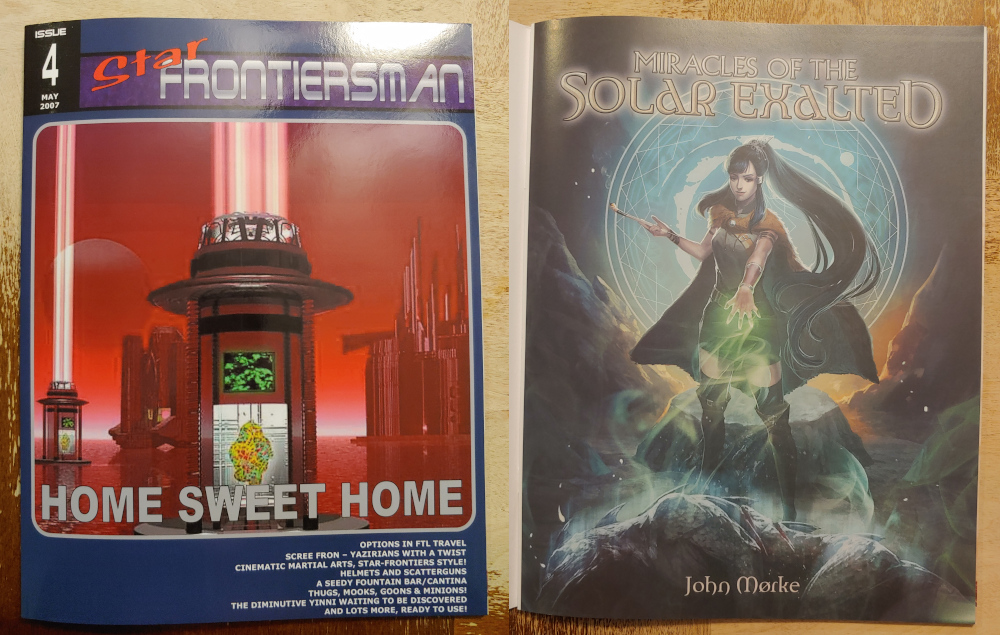
Somehow, they put the wrong interior inside my cover! Remember that barcode I talked about earlier. They print that on the cover and on the last page (which has to be black) of the interior and use them to match things up. In the case of this print, they don’t match. Something didn’t work and someone else’s interior got put into my cover and someone else got the Star Frontiersman interior in their cover. Oops.
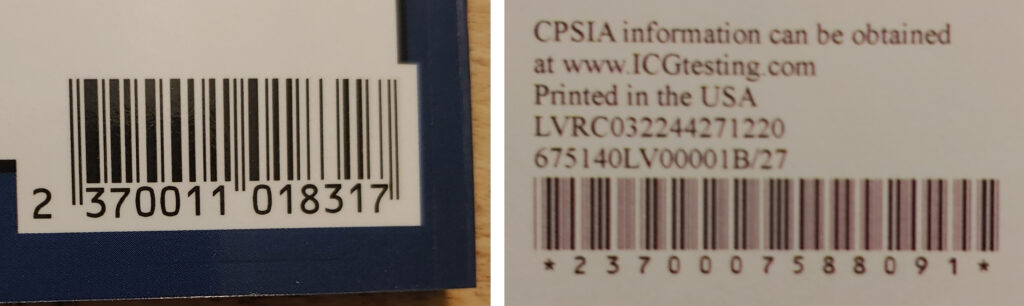
By this point issue 6 still hadn’t shipped so I contacted DTRPG and they check on the status of issue 6 and got their printer to order me a new copy of issue 4. Issue 6 shipped a couple of days later and arrived just this week. I’m still waiting on the reprint of issue 4.
Available for Order
I had planned on posting this last week but was still waiting on the print proof of issue 6 to arrive. Now that it has, I’m making the first six issues available on DriveThruRPG. I haven’t gotten the corrected proof of issue 4 yet but given that the others look fine, and the error seems to be a mix-up of the printing process and not a problem with my files, I’m not too worried about it.
If you want printed copies of the Star Frontiersman, just head over to the Star Frontiersman page on DriveThruRPG and select the issues you want. Like the PDFs, these are pay what you want. The difference is that the minimum is not free (as it is for the PDFs), but the “at cost” price to print the book (i.e. no money to me, just to the printer). These issues range in price from ~US$3.75 to ~US$7.00. The exact price depends on where you are in the world (inside or outside the US as the print prices are a little different) and the page count of the magazine. Issue 6 is about the same size as an issue of the Frontier Explorer and so costs about the same. Some of the later issues are much larger, and so are going to cost more.
Also, I recommend you order as many as you can at once to save on shipping. At least in the United States, where I’m at, it costs basically the same to ship one issue as it does to ship five. In either case it’s about US$5.00 using media mail. I can’t speak for other shipment options or foreign shipping but I suspect it’s similar.
Going Forward
There are more hurdles for the remaining issues as I’ve mentioned. My plan is to work on these off and on over the coming year to make them available. As I do, I’ll post notices here that you can get them.
Once all the individual issues are up, I may go back and do omnibus editions that combine the individual issues into larger volumes. But that is something that will have to wait at least until 2022.
Neat.
I printed a couple of issues in b&w, hated them and went back and did color.