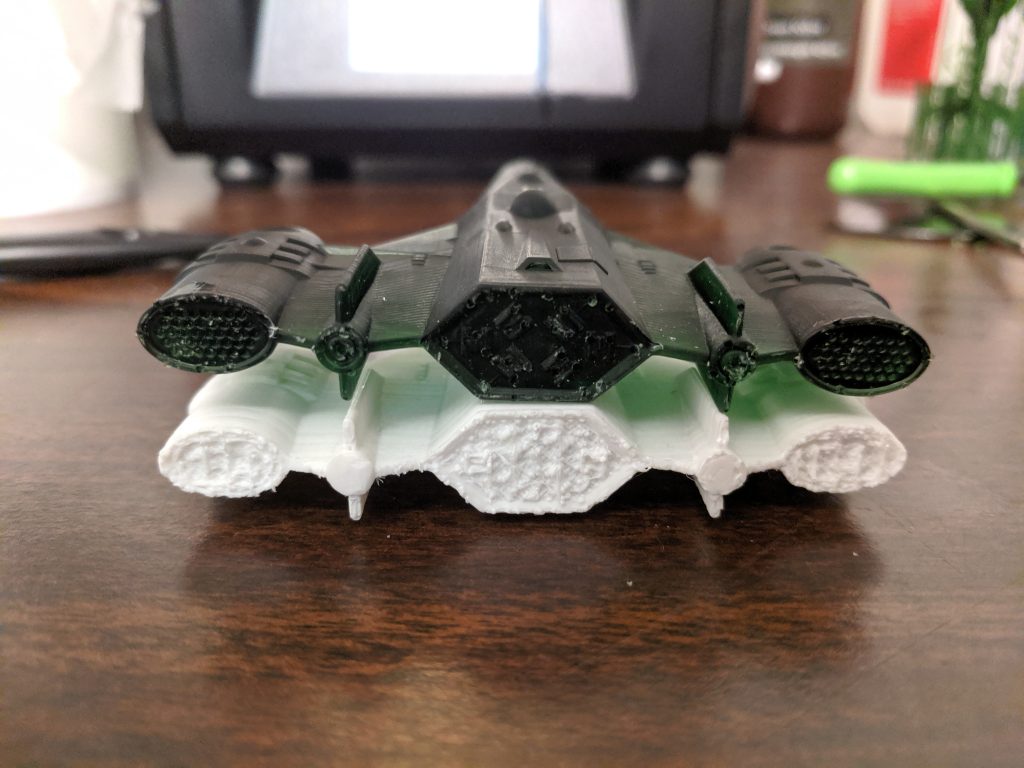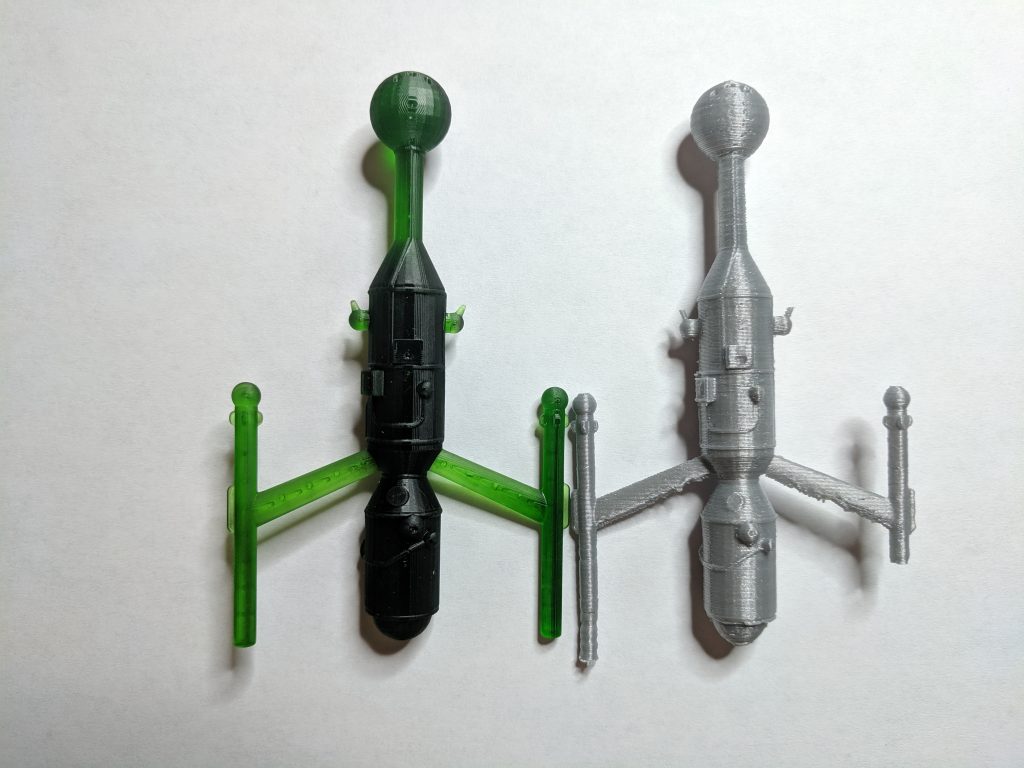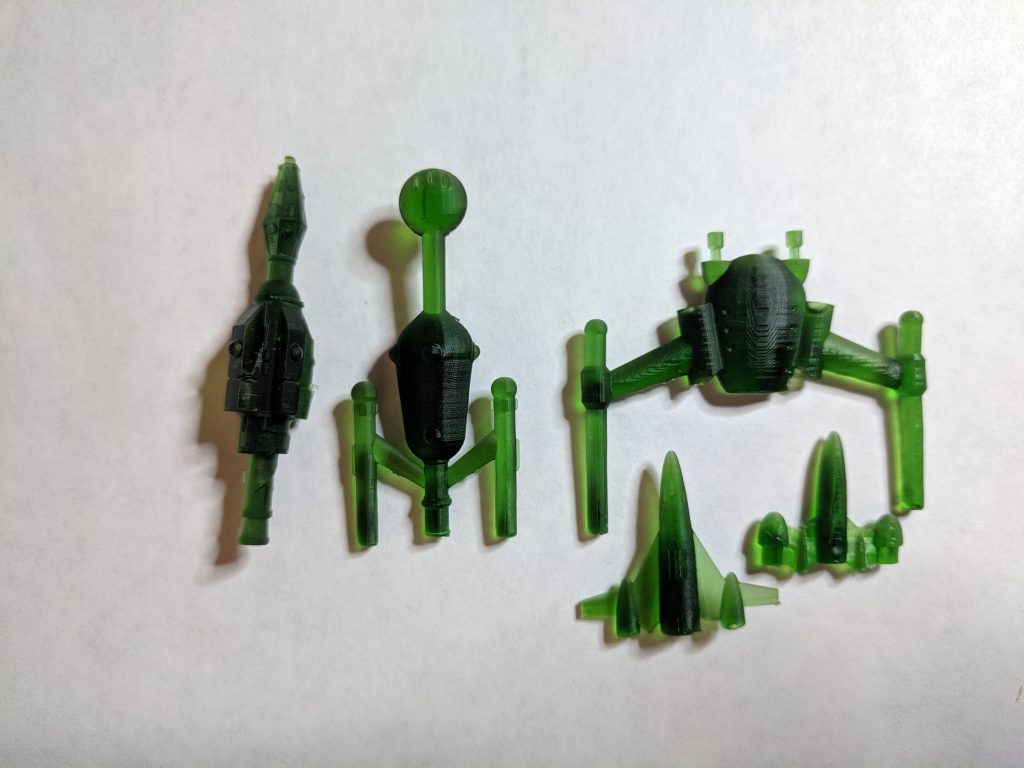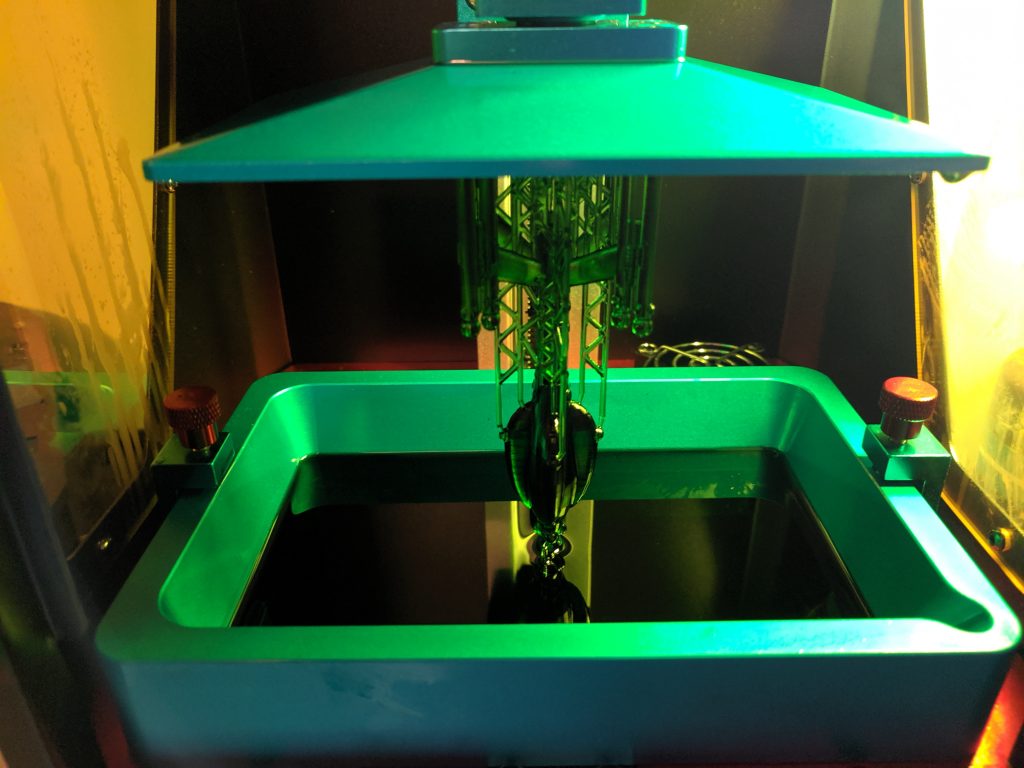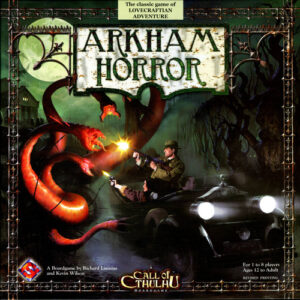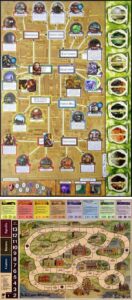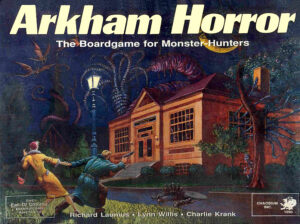I was starting to work on the Battle of Hargut (Gruna Garu) that is coming up in the Detailed Frontier Timeline in a few days and had to put together the Yazira Squadron. From the timeline I had created the following details:
| Date (FY) | Events |
|---|---|
| 61.299 | A small group of 8 civilian privateer vessels, hailing from the yazirian worlds of the Frontier and calling themselves the Yazira Squadron, arrive in orbit around Morgaine’s World (Prenglar) and request permission to assist Starfleet in the fight against the sathar. |
| 61.301 | Worried that since the sathar have a route into Prenglar they may also have one to Gruna Garu, Spacefleet sends the Yazira Squadron back to Gruna Garu to bolster the defenses there. |
| 61.310 | Yazira Squadron arrives back in the Gruna Garu system where they join up with the local militia to coordinate the defense of that system. |
So there are eight civilian privateer vessels and they were sent to Gruna Garu to bolster the defenses there. I did this even before I conceived of the sathar actually trying to chart a route to Gruna Garu. It was just a concern on Spacefleet’s job. But it turned out to be a good idea because if they weren’t there. The incoming sathar ships (1 destroyer, 2 light cruisers, and a heavy cruiser) would probably completely overwhelm the 2 militia assault scouts and Frontier Fighter Corps squadron in the system.
The question is what should the ships be. I figured I’d just pull up the old Dragon article “Fast and Deadly” (p. 78, Dragon June, 1984) that provided stats for some yachts and privateers and use those.
Then I actually looked at the ship stats in the article.
Given the starship construction rules, even allowing for a little “fudging” in the rules for upgraded military technology in some of the ships, they just didn’t make sense to me. The yachts weren’t too bad but most of the privateer vessels were just so far out there that they seemed way overpowered. So I thought I’d work through each of these ships and see if they made sense or not and if my intuition about the ships was correct.
So here we go.
Yachts
We’ll look at the yachts first as there seem to be fewer problems with these ones. I find it interesting that of all the stats for the ships that could be included, the article included the number of lifeboats on these ships.
Belvedere Class
Original Stats
HS: 9, HP: 45, ADF: 2, MR: 3, DCR: 47, Weapons: LB, LC, Defenses: reflective hull, Lifeboats: 1
Comments
This one actually checks out just fine with the ship design rules. The minimum hull size (MHS) for all the weapons and defenses are equal to the hull size of the ship which means that it has to loose 1 ADF or MR and it sacrifices the ADF.
Astro-Blaster III Class
Original Stats
HS: 6, HP: 30, ADF: 1, MR: 2, DCR: 38, Weapons: EB, Defenses: RH, ICM, Lifeboats: 0
Comments
It says it has an ICM launcher but not how many salvos, we’ll assume 4 (Note: after looking at the later ships, I think it meant that it had a single ICM salvo. I’d still leave it at four though). The MHS for all of the Astro-Blaster III’s weapons and defenses comes to 12 (EB=6, RH=1, ICM=5). This means that it should be losing a total of 3 ADF or MR. Since a HS 6 ships starts with ADF/MR of 3, again this one checks out. They sacrificed 2 ADF and 1 MR.
Imp Class
Original Stats
HS: 4, HP: 20, ADF: 4, MR: 3, DCR: 32, Weapons: LB, Defenses: RH, Lifeboats: 0
Comments
This one checks out as well. The MHS sum is 4, so it sacrifices one of its MR as the weapon penalty.
Nova Class
Original Stats
HS: 5, HP: 25, ADF: 2, MR: 2, DCR: 25, Weapons: LB, ARx3, Defenses: RH, Lifeboats: 0
Comments
Here we run into the first problem. The MHS for the weapons and defenses add up to 5 (LB = 3, AR = 1, RH =1) and so this hull size 5 ship should lose one ADF or MR. Unless you assess a MHS penalty for each assault rocket in which case it would be 2 lost. However, the rules give the MHS requirement on the launcher not the rockets so I don’t think that should be the case. The designers here assigned a loss of both an MR and an ADF point so the ship has ADF & MR of two instead of the default 3. Personally, I think they assessed too much of a penalty.
But that’s not really the problem. The problem is that this ship cannot fire assault rockets. On Page 18 of the Knight Hawks Campaign Book (KHCB), right under the table where the minimum hull size values are listed, it says “Assault rockets cannot be used by any ship that has an MR less than 4.” The idea being that you need to be maneuverable to line these weapons up as they are not self steering. By default, a HS 5 ship, which has a base MR of 3, cannot fire assault rockets. That doesn’t mean we can’t make it work but there needs to be some changes. Let’s look at two variants on this:
Nova-AR Class Stats
HS: 5, HP: 20, ADF: 2, MR: 4, DCR: 25, Weapons: LB, ARx3, Defenses: RH, Lifeboats: 0
For this -AR variant we kept the assault rockets. And I only assessed the single point of ADF loss bringing the ship down to ADF:2/MR:3. We gain the extra MR point by sacrificing hull points. One of the variations on ship design, found in the “Modifying Spaceships” section under “Movement” on page 22 of the KHCB says “Any ship can gain one ADF or MR point by removing 20% of its hull points.” Applying that gives us the stats above. We sacrifice 5 HP for 1 MR.
This variant is basically a slightly larger and half as fast assault scout. It has a few more HP, only 3 AR instead of 4 (although you could bump that up without penalty in my opinion) but only has 2 ADF instead of 5.
Nova-L Class Stats
HS: 5, HP: 25, ADF: 2, MR: 3, DCR: 25, Weapons: LB, Defenses: RH, Lifeboats: 0
The the -L variant, we drop the assault rockets. Now the MHS total is only 4 and we definitely only need to lose one ADF or MR point which I chose to take off the ADF. I would have put two LB on the ship and taken the two points of ADF/MR penalty like the original variant, but the rules say that you have to be double the MHS for a weapon to have two of them. Since the MHS for a laser battery is 3, the ship would need to be hull size 6 to have two. I considered replacing the assault rockets with a rocket battery but the MHS for that is 5 and we would have had to take 3 points of ADF/MR penalty instead of 2. So this variant is a moderate HP laser platform, basically a bigger version of the Imp class with a few more HP.
Rim-Song Class
Original Stats
HS: 3, HP: 15, ADF: 4, MR: 3, DCR: 29, Weapons: LB, ARx1, Defenses: RH, Lifeboats: 0
Comments
Again we’ve run into the problem on assault rockets on a ship with an MR less than four. Additionally, while they assessed a 1-point penalty to the ADF/MR for all the weapons and defenses, that is too low. The total MHS score for the weapons and defenses is 5. Half the hull size is 1.5 and 5/1.5 = 3.333. The rules explicitly say to round that fraction up before subtracting 1 so there should be a 3 point penalty, not a one point penalty. Now if you round the fraction for the hull size up to 2 before doing the division you only get a 2 point penalty. The rules aren’t explicit on that step so you could go either way, although given the wording of the rules, I’d lean in the rounding the division of the HS up before doing the second division. I’m going to be generous and say it should only be a 2 point deduction. But we still have the problem of the MR being less than four so we need to reallocate the deduction.
Rim-Song II stats
HS: 3, HP: 15, ADF: 2, MR: 4, DCR: 29, Weapons: LB, ARx2, Defenses: RH, Lifeboats: 0
This variant reallocates the full deduction to the ADF so that the MR remains at 4 and it is valid to have the assault rockets. I also bumped up the assault rocket count to two instead of one. If you think each individual assault rocket should have the MHS applied, this keeps us at a penalty of 2. If you subscribe the MHS applies only to the launcher, I wouldn’t have an issue bumping that up to 3. This ship is effectively a slow assault scout.
Rim-Song-L stats
HS: 3, HP: 15, ADF: 4, MR: 3, DCR: 29, Weapons: LB, Defenses: RH, Lifeboats: 0
If you don’t like moving player only (MPO) limited weapons on your ship, the Rim-Song-L class drops the assault rockets and keeps the laser battery. Now the MHS total is 4 and we only have the 1 point deduction on ADF/MR (assuming we round up the fraction dividing the HS by 2) which I assessed to MR like the original stats. So now we have a fast maneuverable laser platform.
Nebula Class
Original Stats
HS: 7, HP: 35, ADF: 2, MR: 2, DCR: 41, Weapons: LB, ARx2, RBx4, Defenses: RH, MSx1, Lifeboats: 1
Comments
The original stats just listed rocket batteries, not the number of shots so I assumed four like the frigate and destroyer have. I assume that if your ship is big enough to hold the launcher, you can have 4 salvos. The original also said “masking screen” so I assumed that meant one charge although per the rules this ship could hold two.
For this ship, the default ADF and MR are 3 so they’ve assessed a 2-point penalty. Let’s see if that makes sense. The MHS total for the weapons and defenses is 14 (LB = 3, AR = 1, RB = 5, RH = 1, MS = 4). Whether we round the HS divided by two up or not, that’s a three point deduction, not two. Plus we again have the problem that you can’t put assault rockets on a ship that has an MR less than 4. And in this case, with all these weapons, there is no way to get the MR up to four. With a three point deduction and sacrificing 20% of the hull points for a +1 MR, we’d have an ADF of 0. Which doesn’t work. The
assault rockets have to to.
Nebula II stats
HS: 7, HP: 35, ADF: 1, MR: 2, DCR: 41, Weapons: LB, RBx4, Defenses: RH, MSx2, Lifeboats: 1
This version keeps all the weapons except the assault rockets and bumps the masking screens to two charges. That drops the MHS total to 13 and we still have the 3 point penalty to ADF/MR. We apply the deduction knocking the ADF to 1. It’s an armed pleasure yacht so it would never normally be accelerating that much anyway.
Nebula-L stats
HS: 7, HP: 35, ADF: 2, MR: 2, DCR: 41, Weapons: LB, LB, Defenses: RH, MSx2, Lifeboats: 1
Again, if you want a purely laser weapon system, this ship is large enough to have two laser batteries so we drop the rocket battery in favor of a second laser battery. Now the MHS total is only 11 and our ADF/MR penalty drops to two instead of three so our ADF goes back to 2 like in the original.
Privateers
Some of the yachts were fine and the others were close but still needed some adjustments to fit within the rules. I’m pretty sure the Privateers are going to need some serious adjustments. The description of the privateers say that some of them are refitted military vessels. So for these ships, I’m going to allow a few more weapons on them than on the civilian hulls that the yachts were created from. This will be represented by not dividing the hull size in half before dividing the MHS total for the ship but rather multiplying it by two instead, effectively making them capable of carrying four times as much armament. That still isn’t as strong as the military vessels in the game. We’ll see how this goes.
If you want to look at a good system that actually allows you to recreate almost all the existing military ships in the game, you should check out the Military Ship Design articles in Star Frontiersman issue 11, page 5. The variation I’m using doesn’t quite let the ships match the capability of the system in that article but is significantly better than the standard design system for arming ships. I actually think it is still a bit much but I don’t want to tweak the ships too much from the original article describing the privateer ships.
The ships here in the Privateer section are the names of the ships given for each of the miniatures in the Privateers box of ship minis produced by TSR back in the day. I’ve included pictures of each of the minis with these ships.
Rollo’s Revenge

Original stats
HS: 10, HP: 50, ADF: 3, MR: 2, DCR: 50, Weapons: LB, PB, EB, EB, Tx4, Defenses: RH, MSx1, ICMx3, Lifeboats: 1
Comments
Okay, the MHS total for this ship is 40. If this was a civilian ship it would have a 9 point ADF/MR penalty and would not be possible. Going with the paramilitary option I described above, it only has a 1 point penalty which was applied to the MR. So we can leave this one as is.
Condor Class

Original Stats
HS: 13, HP: 65, ADF: 3, MR:3, DCR: 59, Weapons: DC, LB, LB, PB, EB, Tx3, Defenses: RH, ES, PS, MSx1, ICMx2, Lifeboats: 1
Comments
The one is loaded with weapons and defenses. The MHS total for this ship adds up to 71, the largest we’ve seen yet. It’s also the largest ship at hull size 13. Dividing the MHS total by twice the hull size and dropping one gives us a movement penalty of 2 points. There were no penalties assigned to the original ship as it retained its full ADF and MR of 3. We’re going to have to change something.
Condor II Class stats
HS: 13, HP: 65, ADF: 3, MR:2, DCR: 59, Weapons: DC, LB, LB, PB, EB, Tx4, Defenses: RH, MSx2, ICMx4, Lifeboats: 1
The goal here was to get the MHS total down to 52 so we only take one point of performance penalty. That was actually pretty easy. I just dropped the electron and proton screens (a total of 22 MHS points) and that dropped us down to 49. So I tossed in another torpedo, another masking screen charge, and two more ICMs. The truth is, in all my playing of KH battles, I can’t remember a time I’ve ever activated any screen other than a masking screen so I (personally at least) don’t feel like this is any loss. I applied the one-point penalty to the MR.
Moonbright Stinger Class

Original Stats
HS: 9, HP: 45, ADF: 3, MR:2, DCR: 45, Weapons: LC, SMx2, EB, Tx2, Defenses: RH, MSx1, ICMx1, Lifeboats: 1
Comments
Okay, this is a fun one. If you look at the image of the miniature for this ship, it is the same hull design that they use for the hull size 6 Gullwind from the Dramune Run module although this ship is listed as hull size 9.
That aside, let’s look at the design. First off, this is a missile boat. I probably wouldn’t put seeker missiles (SM) on a privateer but I didn’t design it. The MHS for the weapons and defenses on this ship add up to 33 for this ship. Dividing that by double the hull size gives us a one-point penalty which was applied to the MR for the ship. I’d probably bump the masking screen up to 2 charges and the ICMs to four salvos but we can leave this one alone.
Thruster Class

Original stats
HS: 2, HP: 10, ADF: 4, MR: 4, DCR: 26, Weapons: LC, ARx2, RBx1, Defenses: RH, Lifeboats: 0
Comments
This one is just painful. First up, the MHS total for the listed weapons and defenses is 12. Which doesn’t seem to bad but the ship is only hull size 2, smaller than an assault scout. Using our formula, it should have a 2 point penalty but none was applied. In addition, both the laser cannon and rocket battery have MHS of 5, which means that they can’t be installed on a ship this small. The canon rules bent that a bit putting a laser canon on the Streel Corvette Class, a HS 4 ship but putting it on a HS 2 ship is just too much.
Thruster II Class stats
HS: 2, HP: 10, ADF: 4, MR: 4, DCR: 26, Weapons: PL, ARx3, Defenses: RH, Lifeboats: 0
We’ll fix this one by making it a heavy fighter. We will drop the rocket battery but give it another assault rocket and replace the laser cannon with a Laser Pod, a weapon introduced in the article “The Laser Pod” in Polyhedron #19. The game stats for the pod laser are:
Pod Laser: MHS: 1, Type: FF, RD, Range: 5, Damage: 1d10, Attack: 50% against RH, 10% against MS
It’s basically a mini laser cannon that can fit on a fighter.
Now the MHS for the redesigned ship is 3 and there is no penalty to ADF or MR.
Lightspeed Lady Class

Original Stats
HS: 4, HP: 20, ADF: 4, MR: 4, DCR: 32, Weapons: LB, ARx3, Defenses: RH, MSx1, Lifeboats: 0
Comments
This is just a civilian assault scout again but a little bigger. The MHS total for this ship’s weapons and defenses is 9 which is one over the 8 limit we have with the system we’re using for the privateers so we have a one-point performance penalty that needs to be applied. We’ll penalize the MR.
Lightspeed Lady II Class stats
HS: 4, HP: 20, ADF: 3, MR: 4, DCR: 32, Weapons: LB, ARx3, Defenses: RH, MSx1, Lifeboats: 0
This is basically the same but with the one-point penalty applied to the ADF of the ship.
Golden Vanity Class

Original Stats
HS: 4, HP: 20, ADF: 3, MR: 4, DCR: 32, Weapons: LB, LB, LB, ARx2, Defenses: RH, MSx1, Lifeboats: 0
Comments
The MHS total for this ship is 15, which gives us a one point penalty which was applied to the ADF so that’s good. The problem is that we have three laser batteries on a ship that should only have one because it would need to be HS 9 to hold three but is only HS 4. If we’re willing to let that slide, this ship is fine. If not we need to do something. But dropping it down to a single laser battery just makes it a Lightspeed Lady class ship so I’m going to let it slide even though even the standard ships don’t violate this rule.
Final Thoughts
Most of these ships are a bit overpowered. And I think the privateers are really overpowered for what I feel should be available to civilian ships but they are not as overpowered as the actual military ships so I’m willing to put them into a “paramilitary” class and let them slide with only a few changes.
The one thing that the original “Fast and Deadly” article didn’t include is prices for these ships. I think it was mainly introducing them for the miniatures game so wasn’t too concerned about that. Plus I don’t think they actually looked at the ship design rules provided with the game to work out the total cost of the systems for each ship. That could be an interesting exercise for a future article or series of articles. But at the very least, I would expect the privateers to be significantly more expensive due to their upgraded weapon capability even though the extra weapons don’t add much to the cost of the ships per the costs in the rules (I feel the weapons costs are way low in the ship design rules.)
All of these ships are buildable with the alternate ship construction rules I’m working on and have posted parts of. The hull sizes might be different and the role-playing details of the ships might vary a bit but it would be easy to design each of these ships and work out their costs, crew sizes, engines, etc. And they probably wouldn’t match the miniatures very well but their Knight Hawks stats would be dead on.
Now that I’ve looked closer at these ships, it’s time to pick some of them to be the ships of the Yazira squadron and get to the Battle of Hagurt coming up in a few days.
Do you agree with the changes I made? Would you do it differently? How would you handle the privateers? Share your thoughts in the comments below.