This is a common dock lounge found on most large (HS 5 or 6) civilian stations around the Frontier. Located in the station hub, the gravity here is only about 0.1g. Just enough to keep you in your seat but light enough that you have to be careful with your movements.
This lounge area provides a place for crews to get off the ship without going into the station proper, mingle with crews in adjacent berths, and even conduct some semi-private business away from the hustle and bustle of the main station.
Each docking hub can accommodate up to four ships so there could be members of different crews here at any given time but no more than four at once. Depending on the size of the station and its central hub, there could be from 4 to 16 of these areas on any given station.
The Map
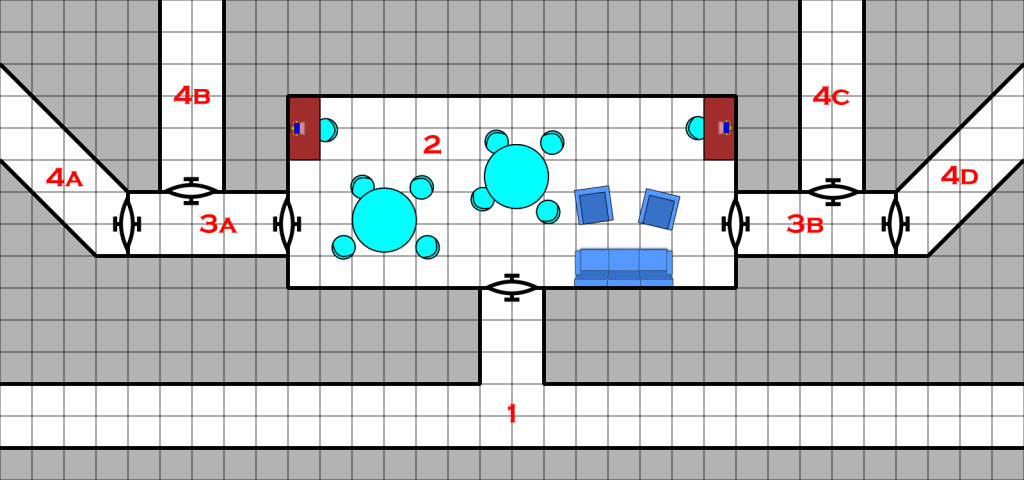
I’ve had this map kicking around in my sketch book for years. It’s actually part of a one-shot adventure I’ve run and will write up some day. This weekend I decided to give it the full, vector-graphic treatment and turn it into a usable map. I’ve used this location in a couple of different adventures over the years and it’s part of my concept of the design of the stations around the Frontier.
The map above is the labeled version at my standard 100 dpi resolution with each square representing 1 meter. If you want an unlabeled version, or either version at 70 pixels per square which is the default for Roll20’s map system, here are a few more versions of the map. The ones labeled 70ppm (pixels per meter) are the larger versions for VTT systems.
If your particular virtual table top uses a different default resolution, let me know and I’ll add in maps at that resolution as well.
Area Descriptions
Area 1 – Station Passageway
This is the main passageway through the hub of the station. I’ve drawn it here as a 2m wide passage with a small side passage going to the crew lounge. That’s how I originally drew it and described it the first time I used it. When I used it in the “A New Can of Worms” game, the hub corridor was much wider, like the terminal area in modern airports, and the crew lounge area was right up against it with glass walls. The PCs in that game tried several times, unsuccessfully, to get in.
Area 2 – Crew Lounge
This is the crew lounge proper. It has a couple of desks, some tables and chairs and a sofa and a couple of recliners. All in all, it’s a bit over 45 feet long and 20 feet wide.
The desks are fixed in the corners but all the other furniture is movable and can be positioned wherever the crews want. There are sensors that monitor the area in front of the doors and if they are blocked, the lights in the room flash and an alarm sounds until the offending item is moved. Since there is only 0.1g in the area, it’s fairly easy to move even the sofa but everything stays on the floor and doesn’t float around.
The door into the room from the hallway is locked with a level 4 security lock that opens only to beings who have been registered with the station as part of the crew of one of the ships assigned to these berths. The registration is typically done as part of the docking procedure so that the doors are working as soon as they arrive. The door itself is a pressure door and takes 3 turns (18 seconds) to cycle and move through: On the first turn the person wishing to pass through stops at the door and starts the process, on the second, the doors cycles and opens, and on the third, they can move through into the room. The door closes and seals automatically if not held open.
The roof of the room is a series of large windows, allowing those in the room to look up and out into the central hub of the station and see their ship and the other ships docked in the area. The ships attached to passages 4b & 4c are directly above the room while the other two are slightly higher up and off to the left and right.
Area 3 – Access Halls
These short passages provide access to the docking tunnels on either side of the crew lounge area. Like the door into area 2, these pressure doors have a level 4 lock on them that only allows the registered crews of the two ships docked off of the passageway through. Thus the crew of the ship docked in passage 4a could not open the door to 3b.
Area 4 -Docking Tunnels
Each of these passages ends at another pressure door (not shown) that opens into the docking collar connecting one of the ship’s airlocks to the station. For small ships this may be the only airlock and so all crew and passengers come out this way. On larger ships with more than one airlock, this is connected to the crew’s airlock with passengers typically going through a different part of the station. Alternately, for large ships, more than one of these docking tunnels may be connected to different airlocks on the same ship.
The tunnels move away from the lounge area, angling upward as they do, and then turn into a vertical shaft going up to the ship with ladders and hand holds along the walls. Gravity decreases from 0.1g to less than 0.05g by the time you reach any of the ships.
Tunnels 4b and 4c typically connect to smaller ships (up to hull sizes 8 and 6 respectively) although a single large ship could be connected to both of them. The other two tunnels extend farther out into the hub and can accommodate ships up to hull size 10 (4a) and 12 (4d). Even larger ships could take up 4a and 4b or 4c and 4d together or even three or all four of the tunnels (for a HS 20 ship).
The pressure doors to these docking tunnels are keyed only to the crew of the ship docked to that tunnel and use a level 6 security lock.
Some Thoughts on Station Sizes
The 0.1g gravity in this area only really works if you don’t allow very large ships into the station hub. That limitation goes a bit against the Star Frontiers setting as described in the rule books. There it says that a HS 6 station is 1200m in diameter. Assuming 1 g at the rim, that mean you hit 0.1g of gravity at just 60m from the center of the station. So the hub can only be 120m in diameter. The size given for a HS 20 ship is 100m in diameter so it could just squeeze in but would take up all the space. So you either have to limit the size of ships that can come in, or you have to make the hub bigger which means the gravity would be a bit higher in the lounge area probably up to 0.2g. It’s even worse on smaller stations. Because they are smaller, you hit that 0.1g even closer to the center of the station. Just something to keep in mind.
One thought on “Ship Dock – Crew Lounge Area”