
The model and miniature this month is a recreation of the small freighter model that was part of the Federation Ships boxed set. This is the last model I needed to recreate to complete that original set. With this one done, they are now all available.
The image to the right is the original miniature from the boxed set. I hadn’t tackled this particular miniature in the past mainly because I was initially focused on the military vessels. But I was also a little worried about recreating the shape of those struts and all the detail at the tail of the ship. But with lots of experience behind me, it was time to reproduce this miniature.
The Model
Let’s start with the final model and then I’ll talk a bit about what it took to create.
I started with the main body/oval shape at the bow of the ship. My version is a little more rounded than the original as I just used a stretched sphere for this part. To get the exact shape would have taken creating a custom curve and then doing a rotate_extrude() to make the 3D shape (and then squashing it to make it flattened). I’m happy with how this turned out although I originally expressed some desire to revisit that bit of the model.
The tail of the ship is just a long column that the cargo pods and bits at the end are attached to. That was added next.
Then came the cargo pods. These are a recreation of the original miniature (although the rings around the top and bottom are probably a bit thinner than the original). Interestingly this was the part of the ship that generated the most commentary on the Facebook group when I posted this picture. Everyone wanted me to get rid of the double container and make one big one. Which is something I’ll probably do in the future but for now I’m keeping to the original model.
Next up was the engines. Since these are different than the engines on most of the other ships, but similar to those on the minelayer, I’m assuming that these are ion engines as well. The engines themselves were easy enough, just some cylinders will a sphere at the top. The hard part was getting the curve of the struts right.
That shape is not one that OpenSCAD can do natively. At first I looked at doing some linear_extrude()’s of a few stretched circles. But that wouldn’t give me the curvature that the strut has. So I went looking for an OpenSCAD module that would allow me to extrude along a curve and vary the scale along the extrusion.
The first one I found was the “Extrude Along Path” module by gringer. However, it didn’t allow me to do the scaling the way I wanted or at least easily. So I went looking for another option. What I found was the “path_extrude with scaling” library by tpchuckles. This module built on gringer’s Extrude Along Path module and added in the scaling in a way that was easy to use.
Now that I hd the tool, I just need the path to extrude along and how much to scale at each point. To figure this out, I took another picture of the mini, this time with a ruler for scale (seen at right). This is actually a different mini that had a primer coat on it. Next, I imported the picture into Inkscape. I then scaled it so that there were 10 pixels to a millimeter. This would allow me 1/10th of a millimeter resolution when I was making measurements. Next I drew a curve onto the image down the middle of each strut and then averaged the two curves. This would be the path that the extrusion was to follow.
The next step was to get the scaling at a number of points along that curve. The question was, how many points would I need. As you can see, the entire strut is only a little more than half an inch (about 17mm) in length. I could go really finely detailed but that would be overkill. But if I didn’t have enough, it wouldn’t look smooth enough. I ended up just looking at it and finding points where either the path made a significant change or the width of the strut had a change in curvature (the derivatives changed for those who remember their calculus). In the end, I picked 12 points along the path.
Once I had the points I then drew a line perpendicular to the path that touched the two edges of the strut. With all that done, I read off the coordinates of each point and length of each perpendicular line segment. That gave me the points for the curve and the scaling in one dimension. The scaling in the other dimension came from just making a few measurements with the calipers at a few points along it’s length since the strut is mostly the same thickness with a big of flaring as it approached the main body of the ship.
With all that done, I plugged all the numbers into a few arrays, called the path_extrude() function from the module and out came the strut. I had to do a few small tweaks but it worked quite well and generated the shape you see in the image above.
The final bit was all that stuff at the back of the fuselage. As you can see from the two images of the original miniatures, it was kind of hard to see. But working carefully between the two miniatures, and looking at both sides of each, I was able to tease out a structure. I have the advantage that I don’t have to get molten metal to flow through a mold in making these models so I can go with slightly finer and more defined features in my models than appear on the original miniatures. I had already noticed this on the bigger UPF ships, especially the cannons on the battleship and light cruiser. I took advantage of it here as well.
Printing
With the model complete, it was time to print. Nothing really exciting here, it was a fairly straightforward print. I printed it nose up like I did all the other ships and, standing 41 mm (1.6″) tall, it took about 4.5 hours to print. Given that there isn’t a lot of detail on this one, it might be possible to get a good print with it lying flat which would reduce the print time to about 1.5 hours but require a bit more support on the “down” side of the ship.
Here’s the final printed miniature next to the original (unprimed) mini.
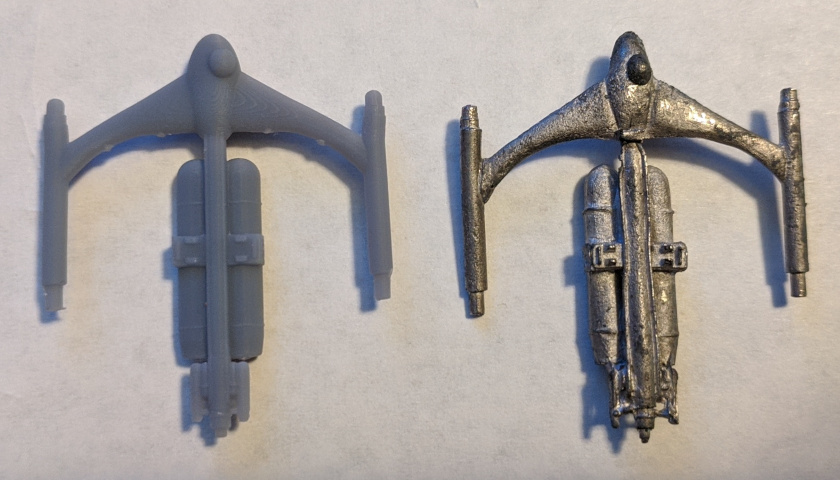
A few things stood out to me comparing the two, some of which I’ve already mentioned. One is the shape of the bow. The other is the rings around the cargo pods. They probably need to be a bit bigger on the model as they didn’t stand out as much as I was expecting.
The other major difference is the details at the back of the fuselage. I think in the end I made them a little bit smaller than on the original. That said, there is more detail in the printed one than in the original.
I also noticed that the engines have a bit of a wobble to them but that can be cured in future prints with a little more support structure to hold things steady.
Up Next
At some point I’ll revisit this model and tweak the cargo pods. Both to make the ring around the top and bottom more defined, and also to make one or two more different shaped pods and produce miniatures with the different cargo containers. The great thing about working in OpenSCAD is that the cargo containers are just a function. Write a new function for the new shape, call that one instead, and viola, you’re done with a new miniature. But for now, I’m happy with the way this one turned out.
Next month’s model will be an agriculture ship. This will be a new creation as there is no existing mini for this type of ship. There was some discussion about it recently on the various Star Frontiers social media hubs and that inspired me to make that model before tackling the privateer minis.
You’ll be able to order this mini from the Order Miniatures page here on the site if you want a printed miniature, or grab the model from my 3D Models page on DriveThruRPG if you have your own printer.
Let me know your thoughts, comments, or suggestions in the comment section below.


The models have been great so far and thanks for doing this! Can’t wait to see the AG ship. I remember wishing they had a model of this back with the game first came out. Good luck!
How soon will you put the Gullwind up on Drivethru 🙂 Got the Agri ship Love it 🙂